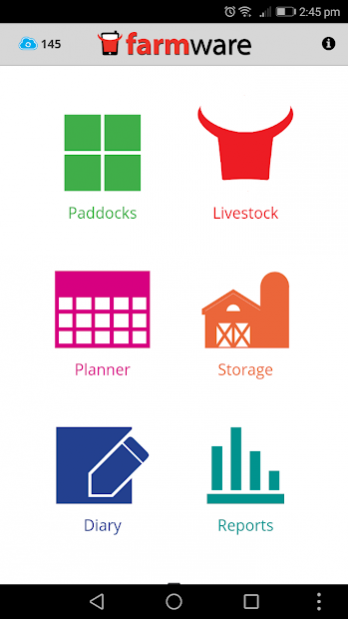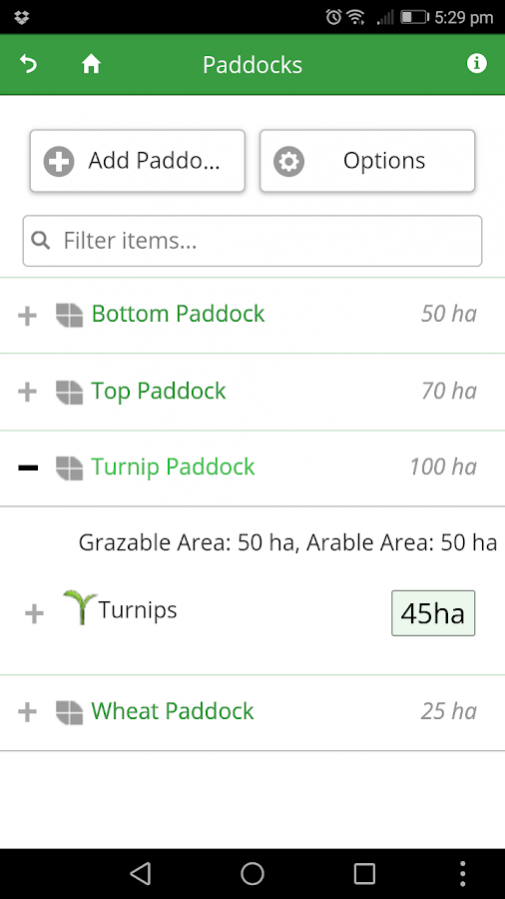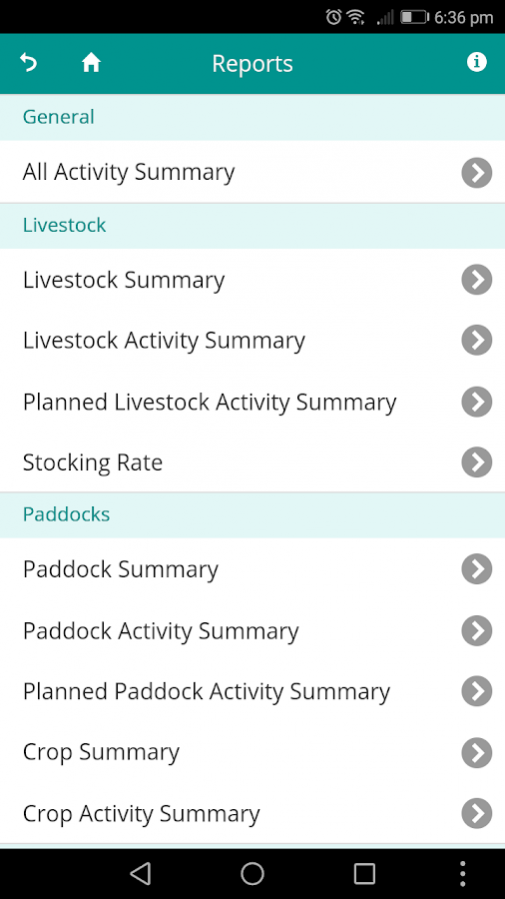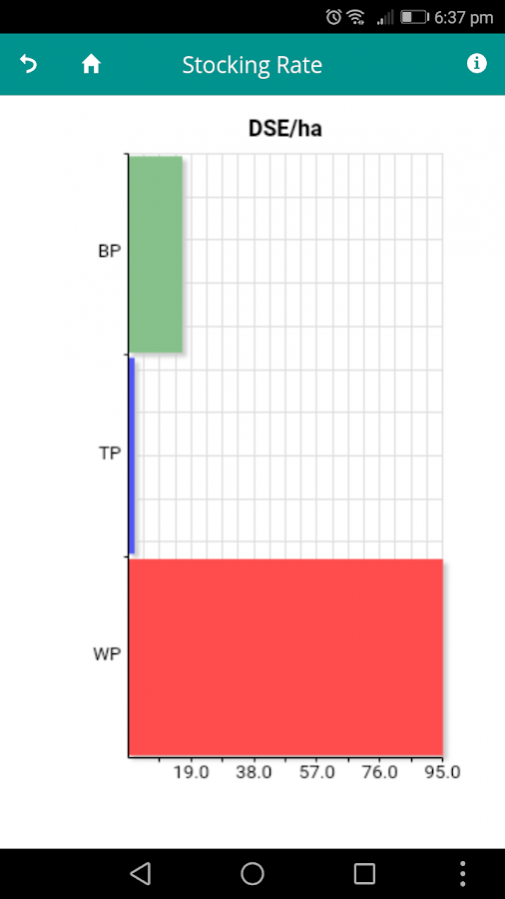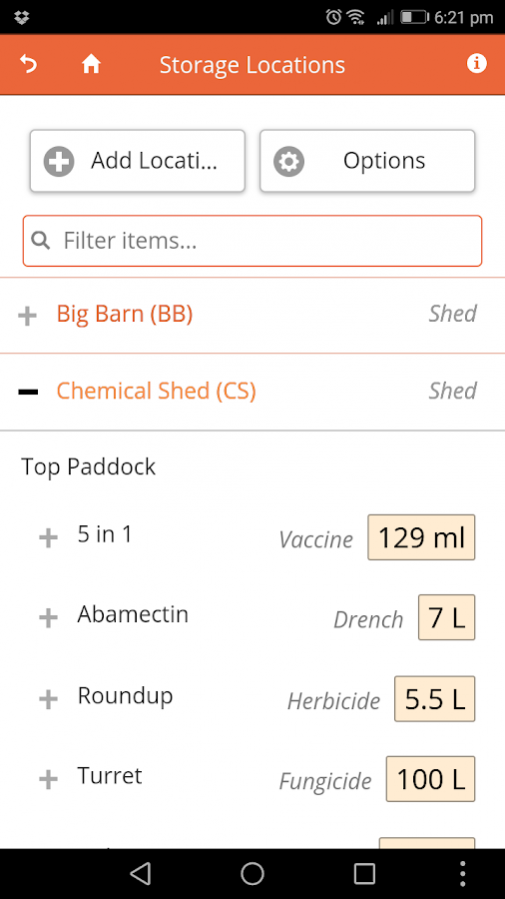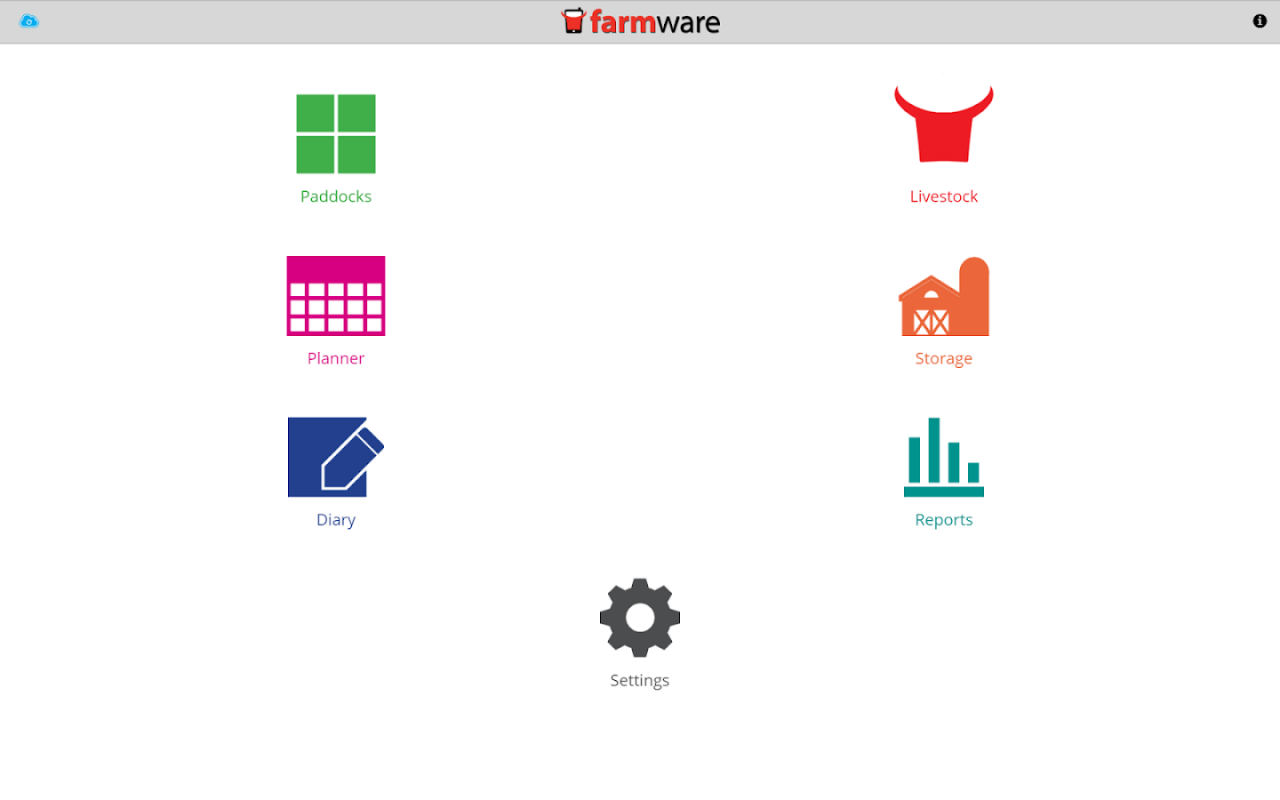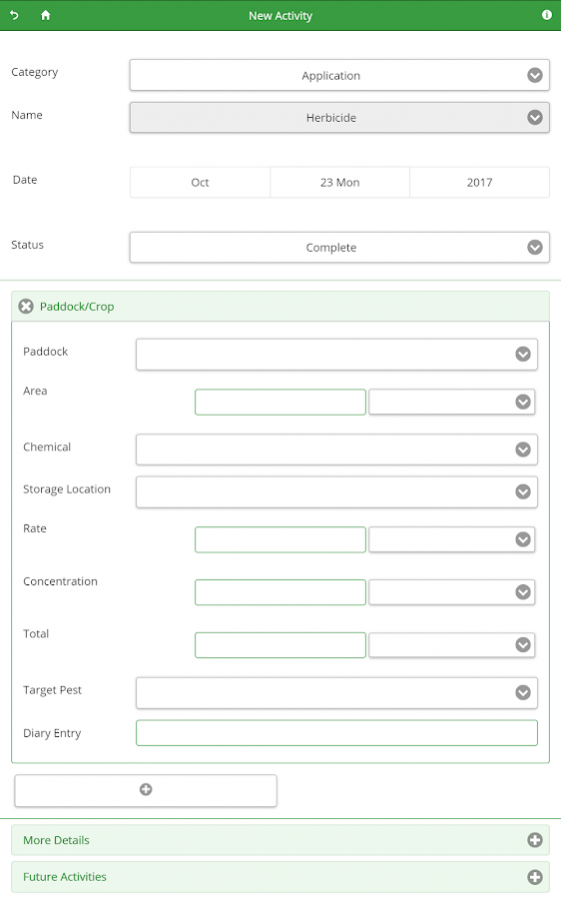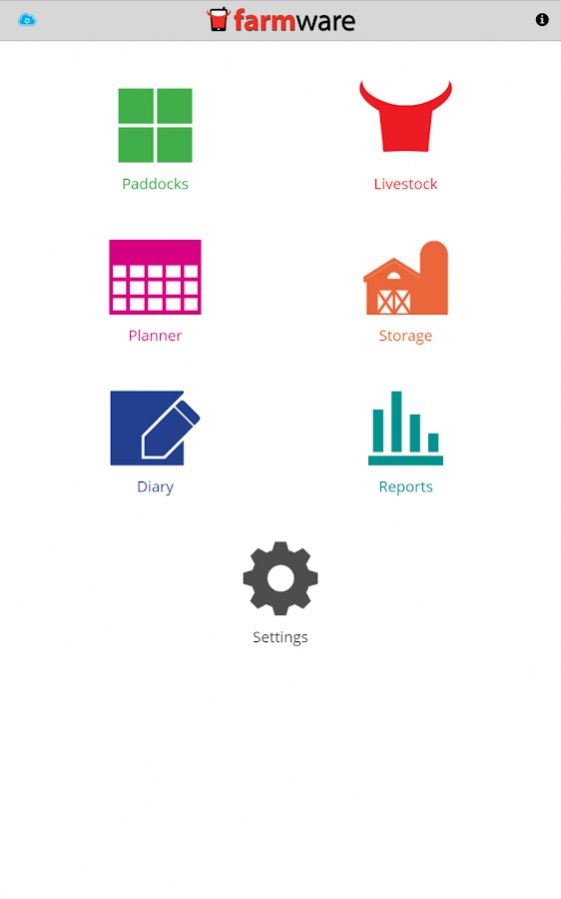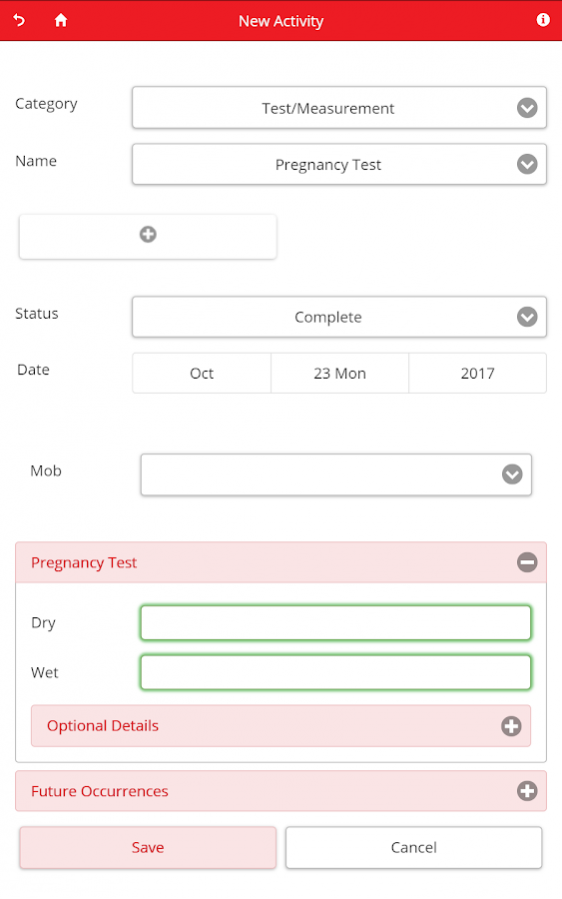Farmware
Download
Free Version
Publisher Description
Farmware is a farm management application used to store all of your farm activities.
Key features are:
- Activities based recording of livestock, cropping and storage. Record completed activities or plan future activities. Over 100 types of activities built-in.
- All of the farm data can be accessed on the smartphone even if offline. Report on stocking rate, spray history, chemical inventory levels etc. all whilst offline.
- Report on all of the activities performed on a mob, crop or paddock. Search or filter by activity, chemical, operator, equipment etc.
LIVESTOCK
- Record and view the head count, breed, sex, age and location of all of your livestock. Each mob can have multiple breeds, ages, sexes and locations as well as being divided into mob divisions (eg. by tag colour or by a draft after weighing).
– Report on the stocking rate of a particular paddock or the entire farm. Supported species include (but aren’t limited to) sheep, cattle, goats, pigs, horses, deer & alpacas.
- Record over 40 different livestock activities covering provisions, health treatment, testing, measurement, breeding, harvesting and trading.
CROPPING
- Record and view the area, location, crop type and variety of all of your crops. Each crop can cover all or part of a paddock or paddocks.
- Record over 40 different crop and paddock activities covering cultivation, harvest, applications, preparation, testing, monitoring, repairs and construction.
STORAGE
- Maintain storage inventories for chemicals, commodities and fertilizer.
- Record sales, purchases, transfers and usage of stored items.
- Record activities for the storage locations such as pest identification and cool store observations.
OTHER
- Record diary entries for general farm records.
- Calendar view of planned and completed farm activities. Assign planned activities to farm workers.
No banner ads
About Farmware
Farmware is a free app for Android published in the PIMS & Calendars list of apps, part of Business.
The company that develops Farmware is Farmware Applications Australia. The latest version released by its developer is 1.0.
To install Farmware on your Android device, just click the green Continue To App button above to start the installation process. The app is listed on our website since 2018-10-30 and was downloaded 19 times. We have already checked if the download link is safe, however for your own protection we recommend that you scan the downloaded app with your antivirus. Your antivirus may detect the Farmware as malware as malware if the download link to net.farmware.farmware is broken.
How to install Farmware on your Android device:
- Click on the Continue To App button on our website. This will redirect you to Google Play.
- Once the Farmware is shown in the Google Play listing of your Android device, you can start its download and installation. Tap on the Install button located below the search bar and to the right of the app icon.
- A pop-up window with the permissions required by Farmware will be shown. Click on Accept to continue the process.
- Farmware will be downloaded onto your device, displaying a progress. Once the download completes, the installation will start and you'll get a notification after the installation is finished.